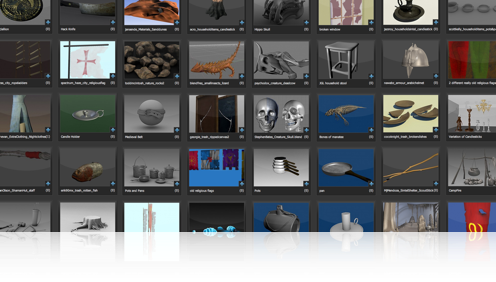Yo! Pablo (venomgfx) here, on my debut as Durian Blogposter (sounds cool uh? 😀 )
The past week was awesome!, not only because it was my first one here :P, but also because David came all the way from Toulouse, to help out, and he was a huge help.

Sintel Cabin’s Progress, more detail needed!
Even though its not finished, blogposting wont hurt (hope so!).
On this scene, my work was supposed to be design-model, then light/compo this shot, but since this was my first week, I’ve been told “No need to be completely productive the first few weeks”, great! relief.. so I took some time to learn the workflow and pipeline here, luckily is really similar to how I use to work before and on my personal projects nowadays.
(more…)