Development Update #1
on October 14th, 2009, by BrechtOur plan is to do regular development updates, summarizing what we are working on, rather than doing it only for bigger features. Last week and this week the focus is on bug fixing in Blender 2.5. The artists here are already using Blender 2.5 for modeling, shading, lighting, rigging, animation and video editing. In the Peach project Blender wasn’t used as much in the first weeks, and then we started from a stable version even. So, that immediately resulted in many different bugs and small feature requests from the artists.
We’re not going to list the bug reports here now, instead here’s some photos of our bug lists. There’s also multiple places where you can track svn commits, for example here: Blender project, Campbell’s commits, Brecht’s commits.
Besides bug reports, I also worked on key configuration. Now keymaps can be saved, and different key configurations can be made, so we can have a revamped 2.5 version, a classic 2.4 version, and some similar to other 3D applications for users switching from or using both.
It’s not really a critical feature for Durian but should give us some more liberty to bring back 2.4x tools without worrying too much about them fitting well in 2.5. This way artists can use 2.4x shortcuts for now, and we can bring back tools in that key configuration without worrying too much if it fits in the new design, while the UI designers work on a revamped 2.5 key configuration.
Campbell mostly worked on bug-fixes and bringing back missing features into 2.5 but also added edge to curves conversion, pattern select tool and an experimental mouse grab option to avoid having the mouse limited by the screen size when transforming and dragging buttons.
Brecht.



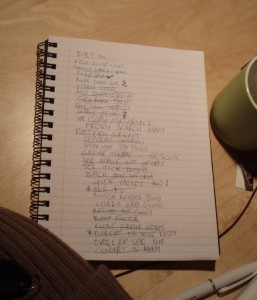
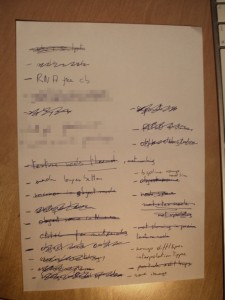
October 14th, 2009 at 10:51 pm
Wow thats quite a big list, or was that one page of many? Lol.
I am surprised you had to custom make some versions of Blender to help people jumping from other applications. Maybe you could make it a feature of 2.5 to have a preset formats which help people transitioning from other applications anyway?
Perhaps that would be too much work to think of the different key combinations you’d need to keep people jumping form other apps happy. Thank gawd for customisable keys and whatnot.
October 14th, 2009 at 11:05 pm
Great and informative post.
Please keep giving development updates every week!
October 14th, 2009 at 11:07 pm
I love the regular updates!
October 14th, 2009 at 11:07 pm
Brecht!!!! MAN!!!! You and Campbell are like super brains!!
I downloaded the code to Blender not so long ago. I’ve been programming in various languages for a few years now, and when I looked over the Blender code, I nearly whimpered out loud as my brain melted and dripped slowly out of my nose!
Props to both of you guys! And all the other programmers working on Blender!!
October 14th, 2009 at 11:21 pm
You don’t really need to blur/pixelize the parts you don’t want us to read. The handwriting there needs a team of experts to be decoded anyway 😛
October 14th, 2009 at 11:27 pm
oh come on ! Pixelise filter ?! … seriously ? … you are really expecting us (or maybe just me) to not asking questions about that ? ^^
it’s like telling a kid there is no cookies in the cookie jar !
anyway for the rest great work !! I love the way you are sharing all your wip with us as blend file, screenshot, pictures, … that’s really nice ! thx
October 15th, 2009 at 12:34 am
The pixel filter might be covering up some kind of story spoiler perhaps?
I’d like to think it’s covering up “Hair interaction with boob physics simulator goes wrong is scene where charcter is upside down doing naked sit ups”.
October 15th, 2009 at 12:37 am
Ahhhh that blurred section will make a lot of noise here 😀
October 15th, 2009 at 3:40 am
I heard there are super-secret Brecht spies at http://www.brechtvanlommelfanclub.com/
It’s time that they make a new update to their site 😀
October 15th, 2009 at 7:48 am
😀
This is good.
October 15th, 2009 at 8:31 am
My bet is that it’s either Micropolygon rendering or Brecht figured out how to actually code a MakeItAwesome() function… and assign it to a button, obviously.
October 15th, 2009 at 10:03 am
oooh oooh
secret pixelated information 😀
October 15th, 2009 at 11:17 am
Haha! Oooh the mystery…
Ok, my theories:
1) It contains the title of the movie or some of the characters
2) It does not contain anything relevant at all and they just want to defer us from discovering some other revealing details in previous blog pics
3) The whole list on the right is a fake
Either way – I like the mystery. Keep us (mis)informed! 😉
October 15th, 2009 at 11:58 am
B+B? -Ton
Bed and Breakfast is a bug nowadays?
October 15th, 2009 at 12:15 pm
I’m really curious about what “video codec” being crossed out means. Have they found a way to do it open-source, or decided it was beyond the scope of this project? I am about to do backflips if it is the former (which could leave me in the hospital eating jello until 2.5 is released, but alas, it would be worth it.)
October 15th, 2009 at 1:33 pm
Just read Ton’s & James Neale’s interview about blender 2.5 in the 3D world mag December 2009 issue 123,… 3 pages worth, worth a read if you get the mag.
October 15th, 2009 at 4:50 pm
“…and an experimental mouse grab option to avoid having the mouse limited by the screen size when transforming and dragging buttons.”
Cool!
Thanks developers.
October 15th, 2009 at 5:40 pm
Besides bug reports, I also worked on key configuration. Now keymaps can be saved, and different key configurations can be made,
Thx Brecht, I´m one of those bloody switcher waiting for this feature since it was first mentioned.
October 15th, 2009 at 7:15 pm
yoooooooo kelooooooooo el trailerrrrrrrrr yaaaaaaaaaa
pol pafor sean buenos
quiero yo el triler
October 15th, 2009 at 10:28 pm
@TheANIMAL, keymaps are generally useful for customizing your workflow, its not just about jumping from other apps.
@Dusty, think this is normal, When I look at Gimp code for eg I have the same problem ;D, Its just a matter of learning some small areas and getting over the initial shock of millions of lines of text that seem like gibberish.
@TheANIMAL, we’re not up to that part yet, but I can assure you that everyones guesses have been wrong.
@Hoxolotl “B+B – Ton” is todo with B,B being brush select in 2.4x, in 2.5 the C Key is used but is missing resizing and non modal.
This is of course all sorts of stuff going on, this list is made mostly from artists coming in and complaining, but we have our own targets/projects too.
October 16th, 2009 at 10:02 am
“everyones guesses have been wrong.” could this have something to do with Ton saying people want to use Maya and blender together? oooohhhhhh exciting… intrigue 😀
October 16th, 2009 at 12:26 pm
@ideasman42: so no “Make it Awesome” button? :'(
😉
October 17th, 2009 at 6:17 pm
That’s sweet 😀
Ah ok I want to request something about Lattice modifier, could someone make and option for it, to automatically add lattice object based on objects bounding box, like Max FFD modifier, creating and assigning simple Lattices for not complex deformations is painful, when you have a lot of objects. It can make a mess in outliner too.
Sorry and thx
October 17th, 2009 at 7:28 pm
Please add features like those in sketch up
No need to go into edit mode to extrude and
change mesh. Sketch up puts blender’s modeling to shame. If you want to cut a circle or any shape into
a mesh its a simple one click job.In blender you have to use Boolean which doesn’t always works correctly.The push and pull tool is incredible !
Please try to add some of this tools into blender.
Best of luck to the durian team.
—Remember its all about improving blender
October 18th, 2009 at 5:30 pm
Will Blender 2.5 continue with the 3d-mouse support?
October 19th, 2009 at 2:59 am
@lokimonser
Just use Meshdeform. Would work the same way. Use a low poly version of your model.
October 19th, 2009 at 11:02 am
@Brian (Nichod)
I’m using it, it’s more useful in some tasks, but there are few problems
1. Not all meshes are good for this operation, lattice are simpler and cleaner = faster in use.
2. Binding new objects can take few seconds in that time I can assign manually new lattice. (I have Intel Core i7) It’s still not ass quick as automatic creating lattice form bounding box.
3. Not all my objects are mesh some (especially in mechanical objects) are curves.
4. It still creates new object.
October 19th, 2009 at 4:27 pm
TRAILAERRRRRRRRRRR
TRAILAERRRRRRRRRRRRR
TREILERRRRRRRRRRRR
TRAILERRRRRRRRRRR
POR FABOR TRAILERRRRRRRRRRRRRRRRRR
October 19th, 2009 at 4:56 pm
@nana,
Ellos no han hecho aún la película… 😉
October 19th, 2009 at 5:01 pm
(Well, I hope that’s remotely understandable.)
October 20th, 2009 at 2:53 am
Pixelated text. Interesting. I know how to decipher this; I saw them do it on the CSI tv show many times.
The first area is:
tHe butler
Followed by:
A quick brown fox jumps over the lazy dog, but only on days ending in Z.
And finally:
DNA matches bobo
Now if we only knew who the lazy dog was and we will know the plot of the movie.
October 20th, 2009 at 8:39 am
It seems to pop up every now and again, but whoever is waiting for a trailer as in a teaser trailer of the film – you’ll have to keep waiting. There simply isn’t enough gear to make one yet. 🙂