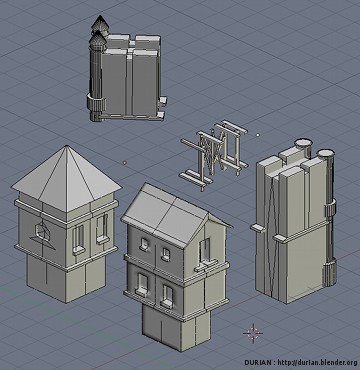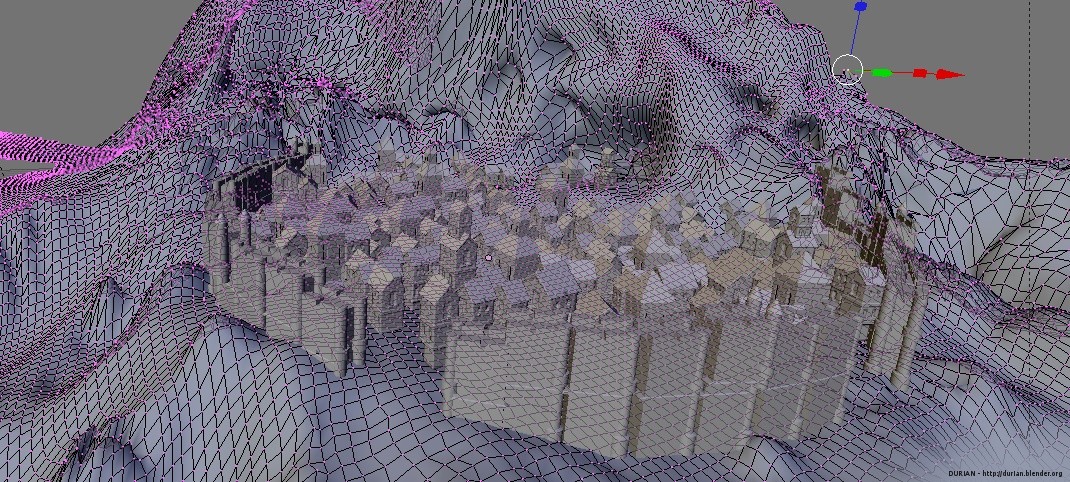I take the opportunity of having a first WIP post about a “not totally but” rejected early concept art. So ; I will explain here the key moment of my workflow for 2D environnement , It will probably sound strange ; but I’m using mainly at first not Alchemy or Mypaint in this case but …. Blender ! Let’s me show you how and Why:
1- Build my “lego” like toy : low poly object library
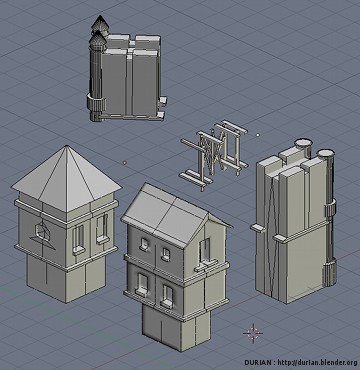
Simple lowpoly object, fun and speed to do
Why start with Blender ? Simply cause it’s time saving. as a drawer a city represent a lot of work for the perspective / the design / the light and the angle of camera ( composition too ) ; with the help of Blender I can compress this time to a couple of hour.
First job is to create some toys ; and have a little library of some objects ; I started here with a subdivided cube for each of those objects ; after removing some faces of the cube to preserve 1/4 of the shape , I apply a mirror modifier and most of the time apply to the Y and X axis. I model this way only 1/4 of each building.I use the last layer of “Blender layers panel” to stock my blocks, and I take care to name them correctly. When finish ; I do a first Alt+D copy ( linked copy to the original ) , and move the copied object to the first layer. Why I named them correctly ? ( ex : Building_1 / City_Wall / etc… ) Simply cause this kind of simple 3D object I like to reuse them in other works with a simple “append”, so it’s always faster to know what to append in the long long object list.
2- The story of a simple 3D town
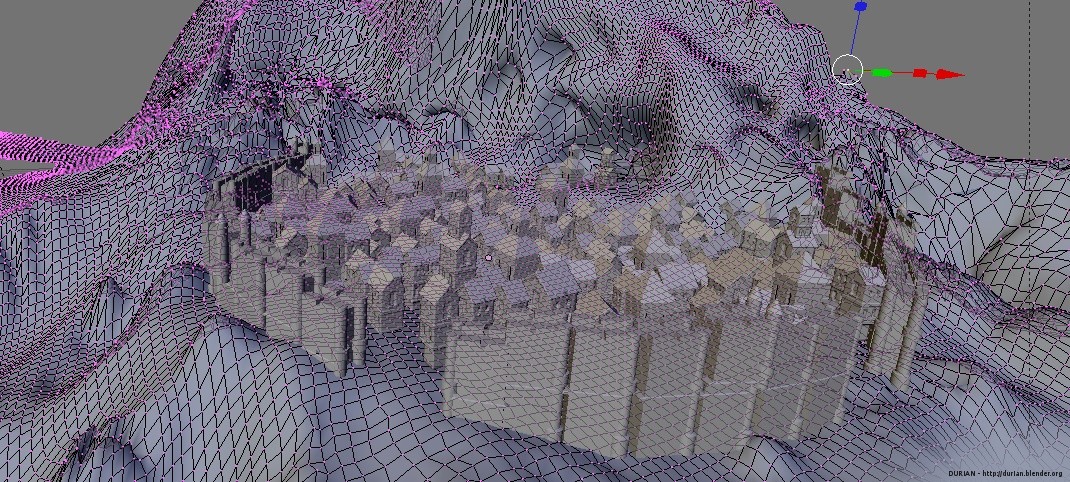
A screen capture of my 3D speed town , while editing the "moutain"
(more…)