2D developement news : MyPaint v0.8 soon
on November 5th, 2009, by DeevadRelease scheduled in November/December , the next Mypaint will come with a lot of new features.
Of course I’m already use most of the new feature on Durian ; and I wanted to highlight my favourites here:
/!\ note : all this picture are from a development version ; they can change in the future Mypaint v0.8 , and all the concept art used to present those screen are outdated (of course) 😀
Pick context
I never see this features in any 2D software, and this is a litlle revolution : We knew by the past color picking , ideal to pick a color in the canvas ; Mypaint now got “Pick context” : Now you can pick the total brush setting ( color/size/opacity/shape…etc…etc… ) on the canvas , or select a layer by picking the painted area on it with this feature.
New colors selectors
HSV and RGB sliders ; a new color wheel precise and ergonomic , as well as a color history , and a lot of information about colors ( harmonies ). Really cool. The pop-up selector was redone too with nice HSV fast selection, as well as some color variation on the RGB color space.
Straight line for perspective
Now, “Shift” key will help you to draw perspectives lines, the concept of this feature is very good ; lines keep origin while shift is press so it’s very easy to got some fast perspective grid. ( I pasted the resulting concept art after the feature screenshot above )
Brush system
Before , Mypaint had only a rounded shape to paint with ; now, with the aspect ratio and angle , “knife” , “marker” are possible. So more dynamic sketching !
There is too some cool new brushes , extremely creative , and thanks to the team to include my set in the defaut brush setting. I played on the picture above a bit with some new interesting ones.
Palette
A very good palette appear with the possibility to generate gradient between to colour insertion auto-magically, have multi group of palette and of course import/export from Gimp.
Ora tools
Not really a Mypaint feature , but now, with this python script plugin, Gimp can open the layered Open raster files made with Mypaint, and Save them too.
Want to help this project ? Quoting the Mypaint blog :
“Besides coders we want translators and people to write documentation. Don’t worry if you don’t have a lot of experience, we will help you get started. We also want packagers so we can get into official package repositories. And someone to help get a Mac OSX version up and running (should not take much) would be great.”
Big thanks of course to the development team ; especially to :
- Jon Nordby (Jonnor) for Ora tools
- Martin Renold (Maxy), the original creator of Mypaint, for working on my feature request list 🙂
- Ilya Portnov (Portnov) for adding so much features !
- Sean J. MacIsaac (SeanJM) for the good designs, Ui mockup on the wiki , and quality feedbacks.
My paint website : http://mypaint.intilinux.com/
Official sources here.
-David











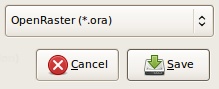
November 5th, 2009 at 3:17 pm
wow, what a nice app!!!
never used it before, but busy downloading it now 🙂
to be honest, i’m still waiting for the blender 2d painting to get layers and a kick-ass brush system!!!
November 5th, 2009 at 3:25 pm
i wish someday mypaint merged into blender … 🙂
November 5th, 2009 at 3:26 pm
Thanx for the insight. I like this dragon better: http://wiki.mypaint.info/images/2/21/Timelapse-lezard.jpg
November 5th, 2009 at 3:34 pm
It is a shame that there is no mac version of it. 🙁 Because it is a really nice program.
November 5th, 2009 at 3:41 pm
I think I moaned and griped a bit about this program the last time on this forum mostly about the lack of a layer dialog panel but now there is one.
I have to be honest I have been playing around with it more and the pencils and charcoal brushes have been super fun but in a way I have missed some other traditional brushes such as oils, oil pastals, conte etc – In the painter demos I have played around with those have been some of my favourite tools to play with.
I will definately play around with this, hopefully there is a windows build
November 5th, 2009 at 4:08 pm
Salut David!
the drawings are absolutely, awesome awesome!.
Especially Sintelface21 in the dropdown menu looks great. Is that a dragon with its head cut off in the bloody tanner scene, lefthand screen:D
Thanks for sharing all those cool concept graphics, i guess in most cases people wouldn’t get to see all those stages of production.
Mypaint seems to be a very powerful drawing tool already downloaded to try it out, thx for the hint on that! The new features are quite impressive esp. since this is an open source tool in a stage of development!
SINTEL ROXX 😀
Best wishes to the whole team and much appreciation for all the effort they put into the movie and this blog!
November 5th, 2009 at 4:15 pm
Hey, noo, where is HSL wheel xD (triangle) I need it xD HSV sucks.
But I love MyPaint. 😛
November 5th, 2009 at 4:23 pm
Great update once again. I am always learning from these posts. Thanks guys for keeping us upto date and sharing your workflow.
November 5th, 2009 at 4:33 pm
The best feature I think is the line tool.
November 5th, 2009 at 4:38 pm
I agree with dd. It’d be awesome to merge 2d artistic tools like this into blender!
November 5th, 2009 at 4:38 pm
i think “my paint” should be a part of gimp and not a independet soft….
November 5th, 2009 at 4:42 pm
My how she’s grown! MyPaint 0.8 will definitely be in my software arsenal when it comes out… Now I just need to improve my painting skills.
@David: Do/Will you guys be using MyPaint for texture painting, or is it just for conceptualizing?
November 5th, 2009 at 4:49 pm
@Skar:
No, let MyPaint shine on it’s own please. Gimp and MyPaint are two entirely different worlds.
November 5th, 2009 at 5:41 pm
Wow they need translators, i am really interested in translating the program to Portuguese(BR) :] i’ll try to send a email
November 5th, 2009 at 6:11 pm
w00t. That’s all I can say. This blog makes my day every time there’s a post.
November 5th, 2009 at 6:14 pm
Damn, to many features!! 😀 cant wait to be released, theres not a exact release date isnt it??
November 5th, 2009 at 6:29 pm
Thank you very much for this review David!!!
My Paint has some really great Features! I love the BrushEngine of My Paint. It’s alot better than the one of Photoshop!!
Are there some Builds that we can test? I am really interested in this!!!!
November 5th, 2009 at 6:39 pm
I love MyPaint …
a great feeling of painting .
realy feels better than PS and Painter .
and I think Gimp has another story , please don’t compare it with MyPaint .
Thank you so much Developement Team .
Thank you so much Developement Team .
Thank you so much Developement Team .
🙂
November 5th, 2009 at 6:53 pm
Of course there are other priorities right now for Blender, but yeah, would be great to have a nice set of 2D features in Blender. Maybe not as complete as Gimp (which could be a good thing), but tools relevant for texturing, and maybe concept art. (Also, Blender seems to be much faster in 2D).
Maybe what’s happening to some of us with MyPaint is the same that happens for others with Blender: when we see the results a great artist can pull out of it we see how great of a tool it is.
Great art David, keep it up!
November 5th, 2009 at 8:41 pm
Nice stuff 😀
Also great concept Art 😀
November 5th, 2009 at 9:25 pm
MyPaint is going in a good direction. If you want to talk to us, we’re on freenode @ #mypaint
November 5th, 2009 at 10:13 pm
@skar: check Gimp Paint Studio http://ramonmirandavisualart.blogspot.com/2009/10/gps-13-gimp-for-painters-ready.html
November 5th, 2009 at 10:21 pm
I was about to comment on the lack of a layer dialogue until I read Tyrant Monkey’s post. 🙂 I’ve used previous versions, and this program is already way ahead of the Gimp for painting, IMO. Can’t wait for the new version!
November 6th, 2009 at 12:15 am
Lol, the dragon looks like an angsty German teenager with a mohawk.
November 6th, 2009 at 2:45 am
I like MyPaint: light, fast and efficient.
It’s great if Durian helps it in gaining popularity! I discovered it by watching David’s great tutorials. This and Alchemy also.
November 6th, 2009 at 3:20 am
MyPaint is growing up. 🙂
That dragon design has a creepy feel to it with its lanky, dog-like limbs – it feels sort of Silent Hill-esque to me. 😀 Which is a cool thing in itself.
November 6th, 2009 at 9:35 am
Wow, looks impressively analog! Definitely worth looking at MyPaint. Hopefully you will be including lots of tutorials for it on the DVD.
November 6th, 2009 at 10:39 am
Hi David ,
Nice concepts posted here. I really like to see how people develope new ideas and as Gimp Paint Studio creator i think MyPaint goes in his own direction And that is good.We need fresh ideas, since Painting appls. are seem to be stopped in new ideas. So for example lines , colors , pick context are interesting me.
I would like to have time to test it becouse i am curious but my time goes mainly to GPS, my little creature. ;D . But, again i am going to give it a try and let´s see what happend.
Good Job for all Mypaint Team.
November 6th, 2009 at 10:56 am
What a great application. I’m very interested in your watercolour brush effects as I find most commercial software have still not cracked the real feel or indeed look of watercolour. Most of all, I look forward to being able to use this program on a Mac……..at last!
Well done.
November 6th, 2009 at 1:37 pm
The drawings look nice as well as MyPaint.
I ask me how the dragon will eat with this horns. They look nice, but they are not very beneficial. The Team should think about.
November 7th, 2009 at 2:31 am
Oh, thank you guys for sharing this software. Tired of Art Rage in Wine!
November 7th, 2009 at 4:28 am
Yes the brush pallet and color dialogs really need to be a part of blender. That much I’ve been arguing for a long time.
Putting these kinds of brushes into blender might be waaay to much to ask for but a nice pallet to work with instead of the time consuming system for changing brushes would be a really nice addition.
As for Mypaint, I just upgraded from 6.0 that I was playing with.. I love this program. It’s definitely on it’s way to open source stardom.
November 7th, 2009 at 10:27 am
I love this program because of the smart user interface for hotkeys. Everything is in place, and i was waiting for a paint program being able to switch brushes with the keyboard for ages. No idea why painter cant do that.It is nice to draw fullscreen without floating windows and palettes!
November 7th, 2009 at 1:54 pm
hmmm, i dont know which mypaint version that is…
I am using the latest of the latest git checkouts and I cant find palette or layer manager anywhere…
November 7th, 2009 at 4:51 pm
solved,
found it in the ipovnov branch due to some hint in #mypaint 🙂
November 7th, 2009 at 5:45 pm
Wouldn’t it be great to have a tool to calculate the vanishing point (outside canvas) and then save it for later use within the work? 😀
November 9th, 2009 at 3:20 am
MyPaint 0.8 will have eraser detection ? And a real full screen windows without the menu ?
It will be a nice feature for TabletPC to have a full white canvas and some tools in fullscreen to acomodate the TabletPC Slate mode.
PS: Nice dragon seeing it with fire burning instead oh hair will be better , now it is kinda soft.
November 11th, 2009 at 6:41 am
I just saw the cover of John Howe’s Fantasy Drawing Workshop book and it reminded me of this dragon design. So was John Howe’s Balrog design an inspiration to you for this dragon? I realise of course that the final design to be used in the movie may already have changed.
November 16th, 2009 at 9:25 pm
Wow, I didn’t know MyPaint had come so far! I thought all these Open Source natural paint apps had died! Awesome!
November 18th, 2009 at 5:45 pm
Hello, how are you set current interface in mypaint?
November 19th, 2009 at 2:37 am
I cannot wait!
This version looks very promising!
November 27th, 2009 at 6:00 pm
Great !!
I cannot wait…
I hope this will be released soon T_T
December 4th, 2009 at 5:05 pm
painting with mypaint is easy and fun (my nephews, 3 and 5 years old use it to draw and colour b/w images)
the only feature i miss is a “fill” tool 🙁
December 9th, 2009 at 10:06 pm
I tried the git development branch right now. Its still 0.7.1 – it still lacks layers dialog.
Where can I get the latest build please? I can help as a translator (Bulgarian language).
One thing thats been annoying me about mypaint is the infinite canvas. Starting with that, I really have absolutely no idea as to how big is going to be the end result of my drawing. I really must know the size of the canvas and be able to crop it, set the export size. Before mypaint gets a nice “size” option in file>new, I will always have to use some other piece of software before and after I draw something in mypaint
December 10th, 2009 at 6:18 pm
There is a couple of clones on gitorious of MyPaint.
I just checked and this clone does have the layers dialog:
http://gitorious.org/~iportnov/mypaint/iportnovs-clone
Awesome!
January 29th, 2010 at 9:14 pm
Aaand… 0.8.0 is out today: http://mypaint.intilinux.com/?p=302 Enjoy!
Iportnov’s layers dialog is included, there’s a new colour selector, loads more brushes (created by people who know what they’re doing, and taggable for organisation), and more neat features at http://www.libregraphicsworld.org/news.php?readmore=183