Facial Shapes Test
on November 3rd, 2009, by angelaMy presentation at Blender Conference included facial topology for animation use, as well as demonstrating a series of facial shapes on our test model.
A bit about my work flow: I start by creating the full symmetrical shape, ensuring natural progression from default shape (0) to full key shape (1). The next step is ensuring proper mixing of shapes. Much tweaking is spent on the more subtle details. Once the shape is completed, I weight paint to break up left/right side to allow asymmetrical expressions.
In his recent post, “Development Update #2” , Brecht describes some of the development work that has gone into improving work flow efficiency.
Enjoy!
Angela




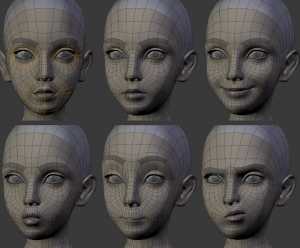
November 3rd, 2009 at 5:46 pm
wow……. thank…… 🙂
November 3rd, 2009 at 5:55 pm
Really nice, great work.
November 3rd, 2009 at 6:07 pm
Which build should I use to run this .blend file ? It doesn’t work with mine….
November 3rd, 2009 at 6:09 pm
It’s brilliant. 😀
Although, when the mesh moves to draw her eyebrows upward, doesn’t it look like her underlying bone structure has deformed as well?
It’s hard to tell from here, but it hopefully wont be noticible when it comes to Sintel. I had noticed that the brows greatly deformed in that way in the characters of your (Angela) demo reel, and I was just hoping that Sintel will be a little more realistic than those. 🙂
November 3rd, 2009 at 6:22 pm
Awesomeness!! Thanks Angela!
@massile I had success with 1138_r23924-win32 from graphicall.org – 2.49 didn’t work for me
November 3rd, 2009 at 6:58 pm
s0ndeb0k —> Thanks you very much….. woow that rocks !!
November 3rd, 2009 at 7:13 pm
Gah, I love the look of her, even if that is only the test model. Her mouth is so cute.
Great work Angela!
November 3rd, 2009 at 7:50 pm
D, I appreciate realism just like you do, but in any animated feature a decision has to be made about where on the continuum of realism and stylized the look should be. For example, you wouldn’t criticize a Pixar masterpiece because the bone structure of the face wasn’t correct. The most important thing is does it communicate and is it believable. This character definitely has those qualities. Great work, duran team!
November 3rd, 2009 at 8:04 pm
Wow cool angela, is this the same model you showed us on the blender conference? or did you do some more improvements?
Anyway cool stuff 😀
November 3rd, 2009 at 8:43 pm
yay thx for sharing that awesome work!
…the facial animations have a great nice look to them.
I’m not very familiar with facial animation yet but i’ll try to learn from sources as these as much as I can, so this is really appreciated.
Hope the whole team is doing fine, best regards and thanks a mile!
November 3rd, 2009 at 8:43 pm
I don’t remember who said it from your side (on a previous new post) ~”we have a girl and she’s gorgeous”… I’m looking to those 6 faces and she is sooo cute!
Great job, Angela!
November 3rd, 2009 at 9:31 pm
Amazing… no words…! The model is freakin’ awesomeeeeeee!
CRiS
November 3rd, 2009 at 9:58 pm
I like it very much. I hope someday I will be able to make a model like this.
November 3rd, 2009 at 10:04 pm
She is really beautiful.
November 3rd, 2009 at 10:27 pm
Hey Angela,
Nice work with the model. Have you used ARTNATOMY? http://www.artnatomia.net/uk/artnatomyProgram.html
It’s a great reference for muscle groups and how they affect face shapes, and also what combinations of muscles are used in particular emotions.
Just thought you might find it useful. Here at work we only ever sculpt the muscle groups then use them in combinations to create our combinations of shapes.
~Glenn
November 3rd, 2009 at 10:33 pm
Quick Question is somebody doesn’t mind… is there a way I can turn off it automatically showing me the shape keys at 1.000 when I click them, even when there at 0.000, and forcing me to go forward one frame and go back to unshow it? it makes animating a complete pain in the neck
November 4th, 2009 at 12:11 am
I’m not sure but I think I already said that before…
If that’s just the test character, I can’t wait to see Sintel’s actual final mesh 😀
(And of course all the other stuff like rigs, textures, ……….)
November 4th, 2009 at 1:16 am
wow!!
that looks great, how long did you took to model that?
see ya..
November 4th, 2009 at 1:32 am
Thanks for the .blends, its really great to be able to play with the Durian stuff already!
November 4th, 2009 at 3:17 am
I like the way she looks, sort of a modest, non-sexy average girl. She’s pretty, but in a way that gives a nice fuzzy feel inside. Not like some models that make you stare at them, but then you think, “What barf did I just inhale?”, and feel really dumb about.
Great work!
November 4th, 2009 at 3:52 am
I have to say, I like the face of this 3D model *MUCH* more than the face of the 2D painting. I hope no one feels offended by that, but I don’t like the painting. I know that the one painted it is capable of much better paintings.
November 4th, 2009 at 5:13 am
yo creo que simular los sentimientos
es la tarea mas importante…
esto hace que el espectador sueñe
crea que esta en un mundo donde este es el observador directo
los felicito de verdad esperon que sigan asi
nos vemos chao
November 4th, 2009 at 6:25 am
OK, David’s Concept Art post was enough to get me to pre-order the DVD, now this post is going to get me to download Blender 2.5 and have a play myself. Just a gorgeous model and with such great, clean topology too!
I was just wondering how you actually sculpt each shape key though. Do you just move around the control mesh point by point or do you do any brush sculpting?
November 4th, 2009 at 9:14 am
Hi Angela,
first of all great Model! I really love the facial ShapeKeys!!! I think this is a great Reference for me!!!
I have one concern about your Charakter. I hope this may help you. The Face works great in ortographic view!! The Proportions are really nice formed and her Face is just cute! Switching to perspective view the here Charakter looses a lot of her cutieness(don’t know if this word exists ^^). Here Face pops out to strong I think. Even if I zoom out alot. I don’t know if you understand what I mean. I think you’ve modeled there Charakter in ortographic view. Maybe you should switch from time to time to perspektive and compare both results and maybe adjust some proportions.
I think this will not be the final Charakter, so maybe this can help.
I am really excited about your work that will come!! Good luck with your further progress!!
Andreas
November 4th, 2009 at 10:11 am
(Shh, bydesign! I’m trying to inject some stimulus into the project! 😀 If you’re saying it’s wrong to sail some constructive critisism around, no matter how irrelevant, then I disagree.)
I looked at the shapes myself, but it doesn’t look too bad!
http://i38.tinypic.com/fjdg60.jpg
Even though I’m no expert on this stuff, I wouldn’t imagine modifying the shape mesh a little bit would be overly difficult, if not tedious. I might have suggested pushing the green outline of the raised eyebrow in the picture out a bit more toward the original orange shape where the brow bone would still be, and soften the green hump of her raised eyebrow back a bit, instead probably distributing more of the bunched up flesh to above her eyebrow.
Everything I say here are only suggestions, and are concerned with details. No one would reasonably expect every detail to be perfect. I wouldn’t be bothered if Sintel affects the rubber face look! I just want to see a good movie! 😀
November 4th, 2009 at 10:20 am
@ndeeAndreas (By the way, I love your Durian fanart! The lighting!),
When you say her face pops out too strong, do you think it has to do with her cheeks like I described on an earlier comment?
/news/simple-character-modeling-test-in-25-not-our-actual-character/#comment-1760
I was beginning to think it was just me who noticed…
November 4th, 2009 at 12:00 pm
Thanks everyone for your encouraging feedback! 🙂
@ Month3d: This is the same model from the blender conference
@ Glenn Melenhorst: Yes, Artnatomy is very useful resource. Two book I highly recommend:
– “The Artist’s Complete Guide to Facial Expression” by Gary Faigin, for fundamentals
– “Stop Staring: Facial Modeling and Animation Done Right” by Jason Osipa, for practical 3d animation application
@ Anon: Perhaps you have “pinned” button activated? Having this button activated always show the current shape for this object. It’s the pushpin button just below the shapes list box.
@ Hperigo: About a week. Purpose of this test model has been more-so dedicated to development work to improve 2.5 tools and work flow, and not so much final product.
@ Rudiger: I move the control mesh point by point, using proportional. No sculpt used for this model.
@ ndee (Andreas): Camera lens is currently set at its default, 35 – good for full shots, but gives a fishbowl effect on closeups. For closeups, try adjusting the camera lens to 85-90. Hope this helps!
November 4th, 2009 at 4:39 pm
It’s nice, very nice. But I think it’s too realistic compare to the concept art. I like to the style of concept and I feels like some of it case but lost during the 3d translation. That’s my opinion. Anyway, nice to see progress!
November 4th, 2009 at 4:43 pm
Corrected version of my previous comment*
“It’s nice, very nice. But I think it’s too realistic compare to the concept art. I like the style of concept very much and I feel like some of it has been lost during the translation into 3D. That’s my opinion. Anyway, nice to see progress!”
November 4th, 2009 at 6:39 pm
Nice work!
Also a minor (good) detail, the materials of the viewport look really nice. They seem pleasant to work with, and make the ediit mode selections very clear.
November 4th, 2009 at 7:57 pm
@angela :http://www.face-and-emotion.com/dataface/facs/description.jsp
(FACS)Facial Action Coding System
Facial Expressions, Emotion Expressions, Nonverbal Communication, Physiognomy
November 4th, 2009 at 8:02 pm
very cool 😀 downloading the blend of course 😀
thanks!
November 4th, 2009 at 8:05 pm
shoot, just realized this is a 2.5 blend… i actually tried opening it with 2.49b! lol
well, i’ll keep it until a more stable 2.5 is out. 😀
November 4th, 2009 at 10:15 pm
ehehe
Test model look’s great! realy!
bye
November 4th, 2009 at 10:20 pm
Very impressive… how Durian team will make believe that this “baby” will kick the dragon’s ass? :p
November 4th, 2009 at 10:48 pm
Nice subtle expressions there.
I’m interested in the workflow where you used weight paint to create asymmetrical expressions… sounds like a simple technique which would be very time saving; how did you do it?
November 5th, 2009 at 11:02 am
@BlendNmix: if she is saving the dragon’s baby I guess she will not fight with the momy-dragon at all … 😀
My assumption is that she will return the baby to cool down the mighty dragon, ehehe
November 5th, 2009 at 11:52 am
@ Dennis: This test model is not Sintel, and is not based on final concept of Sintel.
@ dd: thanks for the link 🙂
@ Lancer: our DVD’s will include tutorials. In the meantime, Tony Mullen describes the technique in his book, “Introducing Character Animation with Blender”, Chapter 5: Shape Keys and Facial Rigging – Asymmetry.
November 5th, 2009 at 12:20 pm
@angela
thanks for explaining. I used always the default lens settings. Learned here something! Thanks 😀
So my critique is been solved ^^
November 6th, 2009 at 5:44 am
I downloaded the blend and had fun playing with it. I thought I could show you one of the results: http://farm3.static.flickr.com/2611/4078930643_5a58e0b7dc_b.jpg
Keep up the wonderful work.
November 6th, 2009 at 10:42 am
Beautiful gestures and model . good job Angela. i am Fan of you.wanna see more developed ideas. and if you want i can Draw some sketches for you if you have ideas to model but not time to conceptualize them.
bye.