Progress on Snow Landscape
on March 10th, 2010, by benHi all,
Just a quick post to show some progress on the environments.
Basic workflow:
1. Modelling (always a good place to start) the cliff
2. Uv unwrap. Seeing as it was going to be projection / matte work for the most part I just did an unwrap of all the faces laid out on one sheet in quads. Not paintable as a map in gimp, but much easier than trying to unwrap every column and spike.
3. Render bake with basic light and ambient occlusion. There are four our five parts to the mountain range, increasing in texture size per poly as we get closer to the characters. Starting each texture with a render bake helps with painting but also with consistency.
4. One main projection using the feature Campbell recently added to do the painting in Gimp and automatically transfer it back on the mesh texture.
5. A few smaller projections into Gimp to start fixing some of the larger occluded areas.
6. Seam fixing in Blender’s viewport with texture paint, the result of which is the posted image using a mix of clone tool and brush tool with right click often to sample nearby colours.
A few quick notes that go with the above:
I finally figured out that in Gimp you go to Tool Options – Paint Options Shared Between Tools – Brush (Turn off). Makes things less frustrating. For months I just thought Gimp couldn’t have individual brush tools. Still peeking through the settings for other things to fix and bugging David while he’s here this week on how to use Gimp in a more workable fashion.
I tried to record a fly through because the effect of the still image is different to seeing the scene in motion but not familiar enough to get screen capture stuff working and it’s getting a bit late. The team’s positive response seemed to be ‘It’s like a painting… but not’. Still plenty of room to push it detail wise, but about out of time yet again scheduling wise. Painting part of this set piece was all done today, much of that painting occluded areas from projections. Probably could have done some things a bit smarter but by the time you learn something here you are already on to the next asset anyway.
Colin and I swapped places for about 20 minutes this evening so any errors you can blame him. To be fair though if some camera work goes funky halfway through the film it’s my fault. Either way Nathan got a free Kit Kat out of the whole thing somehow.
–Ben.



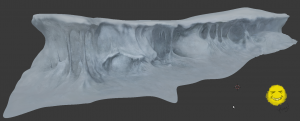
March 10th, 2010 at 11:06 pm
impressionant
March 10th, 2010 at 11:16 pm
Couldn’t you use the built in record screen function in blender to do a screen capture?
March 10th, 2010 at 11:45 pm
Some suggestions on the tool side – ask cambo if he could project the whole thing as a multilayer tiff – adding in a layer for each object ID, and for each vertex group (also could project other layers – ie project the bump layer also). Then you can do stuff like use object ID or vertex group for masking. And work with the bump, diffuse, and specular layers.
March 11th, 2010 at 12:01 am
Yes, layers please! Like Sculptris: http://www.youtube.com/watch?v=rBI17bswg2M
March 11th, 2010 at 12:20 am
Great team + Great software = wonderfull work ! Blender is the best, longlife to him and thanks Ton & the Durian team 😉
March 11th, 2010 at 12:24 am
Looks good. Just have one question about the icicles in the left part of the picture that points upwards. Is that even possible in real life? Some one got a picture to convince me? 😉
March 11th, 2010 at 12:28 am
that cliff looks great 😀
Can’t wait for the textures!
March 11th, 2010 at 12:32 am
wow – that looks awesome!
March 11th, 2010 at 1:08 am
Can you post a 1080 image? (the details aren’t very clear)
March 11th, 2010 at 1:40 am
@Mutze: Dude, those are stalagmites. Very common in caves and such. They occur when dripping water freezes in a pile where it hits the ground.
March 11th, 2010 at 1:44 am
Lookin good so far. Can’t wait to see it when its finished.
March 11th, 2010 at 3:03 am
This kind of things make me want to see the movie finished more than everything!
March 11th, 2010 at 3:31 am
The landscape look cool, but if you’re aiming for realism I don’t by it. To me it look like cave/rock wall painted white. I would like more distinction between the ice and snow. The two are formed very differently .
The snow falls from the sky (with limits it to certain places that have sky above), ice on the other hand are formed when by snow that melt (because of the sunlight) and than flows to a colder places and freezes. A tip is to have this in mind when creating.
Also everything doesn’t need to be white, exposing rocks/mountain would only add to the realism, there’s very rought paintover to show what I mean: http://gustavgoransson.com/temp/paintover.jpg
It’s not my intend to sound negative in any way, I probably just have starred at to much snow and ice this winter =) And you’re making a movie with dragons in it so I guess the environment doesn’t have to be realistic… Keep working, I’m sure the results will be mind blowing in the end.
…and here’s some inspiration if you’ve missed it:
http://www.youtube.com/watch?v=Jor98Ty0ggw&feature=fvsr
March 11th, 2010 at 4:45 am
great render, cant wait to see the per-tile subD on pieces like this. Durian is making so much progress as film, and as a means of delivering an awesome flow of commits to bring the entire world the new blender(2.5-2.6). The Blender Foundation is a powerful force with regard to brining a production level toolset to anyone in the world with the means to open the application.. THank you to the artists and developers…
March 11th, 2010 at 5:17 am
Gustav, you can’t really have columns there if they’re rock based as the odss of there being limestone or other such particulate to form them would be non existant. The only way they would be there is if they were formed by ice. But I agree with a lot of what you’re saying about the need for distinction between the ice and the snow. It also depends though on how close the camera gets to the ice bits and how much fog/blizzard there is to obscure the difference.
March 11th, 2010 at 5:33 am
Pretty nice!
@Mutze:
http://www.scotthawker.com/scott/?p=2052
http://en.wikipedia.org/wiki/Stalagmite
They are not technically stalagmites, I think, as those are formed over years as calcium etc come out of water as it drips. They are very similar, though.
March 11th, 2010 at 6:06 am
Whoa, thats the stuff!
March 11th, 2010 at 8:40 am
If this painting-like look is representative of the visual style for Durian, I think it’d be pretty cool to see, however, I’ll predict that plenty of followers who wanted to see a more realistic production will be angrily disappointed. But it’s hard for me to really tell, especially from just a working screen capture, what the intent and effectiveness of the work actually is.
Thanks for the progress, Ben. 😀
On a different note, I think there should be a limit to how much EHP is allowed to spam on this site.
March 11th, 2010 at 9:40 am
I think the model is wesome… the shader is not the final and there isnt any post production… meabe this is vieport screnshot… so I wait the final result 🙂
March 11th, 2010 at 9:20 am
Nice landscape you have there Ben, though I am now truely beginning to wonder just how complex this movie is for a short animation. I can’t wait to see more
good work
March 11th, 2010 at 12:19 pm
Hi Ben, thank you for your post, the model is going well and the texturing work also.
My only suggestion is to add movements to your icicles, less flat and smooth and more bumpy. And of course try and diversificate their material from snowy ground one.
Here some reference:
http://farm3.static.flickr.com/2338/2118360353_48019b9710_o.jpg
http://farm5.static.flickr.com/4055/4222900321_6c36c69805_m.jpg
http://2.bp.blogspot.com/_LJtEOTXVFxM/S13s2z4najI/AAAAAAAAE1A/BnbK7bIlDwQ/s800/closeup+of+ice+stalagmites.jpg
http://www.sciencedaily.com/images/2006/09/060920183504.jpg
March 11th, 2010 at 2:59 pm
Amazing! great job guys!
March 11th, 2010 at 3:12 pm
Hi all, thanks for the comments as always.
About the ice and snow only vs some rock and variety – Colin is all for having more rock showing and I don’t mind either way. However, the look of the snow mountain scene was more or less directed by what I thought I could get done in the time I had and keep it consistent. No point having one super nice painted piece and 70% of the scene with no textures. Being textures though if the time presents itself out of nowhere I can go back and add more details, variety and so on.
If it wasn’t clear, this is a viewport screenshot of just the textured mesh.
About people being ‘angrily disappointed’ about the level of realism, there isn’t much I can practically do about that. I was personally hoping that we would head more in the ‘Assassins Creed II’ cinematic direction but that’s not generally the case. Multiple reasons. There is always http://projectlondonmovie.com/ if you want to cheer on a more realistically styled Blender project.
Also – EthanHarveyProductions and anyone else who wants to post a lot of links: We value your feedback on the project like everyone else but Ton is prepared to block people from all Blender Foundation sites / servers if the comments in this blog get out of hand. Whether that is spam, severely disrespectful comments to others or things of that nature.
March 11th, 2010 at 3:33 pm
Hello Sintel crew !
It’s good work but is too, not good… 😉
1) The ice is too grey ! The ice is like a miror, it reflect the color of the sky ( blue or white or a mix, but not grey)
2) With some little reflections and white brightness…
Good work and good day Sintel crew… ! 😉
March 11th, 2010 at 3:48 pm
You know, maybe I was being a little too pessimistic with my prediction. 😛 I’m sure the reception will overall be nothing less than amazing when this movie is done, so long as you keep us all grounded with your frequent and candid updates on the first minute.
Think positive! Go Durain! 😀
March 11th, 2010 at 4:04 pm
Cheers D, no hard feelings taken.
Also with the Blizzard Lich King Cinematic that gets posted every time we mention snow – I love it, I watch it a lot and I’ve ordered the making of / art book but that isn’t the direction we are heading visually for the scene. Thanks though.
March 11th, 2010 at 6:30 pm
Sorry. Wasn’t trying to upset anyone. I just thought maybe you guys could use a reference, since a lot of people were commenting. You’ve probably already looked into that though.
I think the new projection tool will come in very handy towards the end.
Especially for static camera shots, where you’ll be able to project all kinds of detail onto the backgrounds.
If you so desire that is.
I’m not sure why my name has the link in it…
March 11th, 2010 at 7:23 pm
Well since ice and snow realism does heavily depend on sss / reflection its quite too soon to judge. Bzt so far it looks really good:
(Although I would like see some more ice on the icicle 🙂
The biggest negative critique I do have is the nose like structure just in the center of the screenshot.. looks a bit attached / not quite integrated (Especially since it follows the shape of the structure just left to it at the top but does not blend into surroundings at the end (Hard to explain)
But again good job done
March 11th, 2010 at 9:46 pm
Ben’s just a bit of a grumpy guy when it comes to community feedback. Don’t take it to personal, Ton won’t ban you from Blender sites.
March 11th, 2010 at 11:17 pm
Good progress, for the texturing work and a better icicles shape you can refere to these images:
http://farm3.static.flickr.com/2338/2118360353_48019b9710_o.jpg
and
http://www.flickr.com/photos/3_dots/4222900321/
and
http://static.photo.net/attachments/bboard/00V/00VFYH-200505684.jpg
and
http://www.sciencedaily.com/images/2006/09/060920183504.jpg
and
http://2.bp.blogspot.com/_LJtEOTXVFxM/S13s2z4najI/AAAAAAAAE1A/BnbK7bIlDwQ/s800/closeup+of+ice+stalagmites.jpg
March 11th, 2010 at 11:19 pm
Any hint on when we get to see such lovely objects with shaders and lighting?
March 11th, 2010 at 11:22 pm
Thanks for letting us follow the progress. 🙂
March 11th, 2010 at 11:23 pm
Good progress, for the texturing work and a better icicles shape you can refere to these images:
http://img130.imageshack.us/img130/2571/icicles.jpg
March 11th, 2010 at 11:24 pm
and this:
http://2.bp.blogspot.com/_LJtEOTXVFxM/S13s2z4najI/AAAAAAAAE1A/BnbK7bIlDwQ/s800/closeup+of+ice+stalagmites.jpg
Sorry, I can’t post links in one single post.
March 11th, 2010 at 11:33 pm
@EthanHarveyProductions:
I think I’m able of answering some of your questions:
You are spaming when you ask for workers in a topic that hasn’t that purpose, start writing without thinking and/or threatening re-appearances. If you avoid any of this it will be fine. The paint over that’s ok, you can express your opinions but only if they are ON TOPIC and don’t promote flaming. The thumb rule is thinking, cool down if that’s the case and only then writing.
Hope it helps!
March 11th, 2010 at 11:39 pm
Go durian, Go Durian!
If (in your opinion) something is not realistic, you can always think “magic”, and all become clear 😉
March 11th, 2010 at 11:41 pm
Come on EHP, don’t let people get to you. Blender is awesome and fun. It would be a shame if you gave up that much fun because of some knuckleheads. I appreciated your posts. Keep Blendering!
March 11th, 2010 at 11:58 pm
@Ben,
Excellent work. It’ll fit in great for the movie. Keep posting stuff. I’m learning as you learn and share.
March 12th, 2010 at 12:17 am
Thanks for the update, Ben. It’s looking great! I think that some of the complaints might be due to it just being a viewport capture, so we’re not seeing subtle translucency effects that will make the ice look like ice.
March 12th, 2010 at 1:32 am
You made amazing ice, and yet Nathan gets the kit kat?
March 12th, 2010 at 2:55 am
Hi,
Thanks for the criticism ( good and bad ) and for sending your links of references.
As the art director, I have to inform that this project don’t look necesserly for realism, even if here 3D artist take a lot of references.
Our landscapes , as our actors , are a bit stylized. Think too about this snowy cliff under clouds / snow / and compositing ( motion blur ), the final visual rendering will be different.
Btw, we work today and will work tomorrow to make this scene looks the best we can with the process of renderingpaint-over.
March 12th, 2010 at 11:52 am
Bonjour Deevad!
Nice to see you at the Blender Institute again and for a week/month since now 😀
Can’t wait to see your paint over… just saw your post and video and it is absolutely amazing…. I’ll order your DVD!! 🙂
March 12th, 2010 at 6:20 pm
wow!!! amazing… 🙂
March 12th, 2010 at 11:18 pm
How do you bake AO in alpha 1 or 2? Every time I try it, it crashes on me.
March 13th, 2010 at 1:32 am
great work and congrets on joining the team
about the ice maybe you could upload it to blendswab and every one how want to, can modify and you can chose any of them or some of them if the problem is time
but if you wont this style that’s another thing
March 19th, 2010 at 6:21 pm
Hay guys! Is this supposed to be a glacier or a cave? or some weird rock formation?
You guys should go on a field trip or get a National Geographic magazine… :p
Happy to hurt your feelings -D.C.